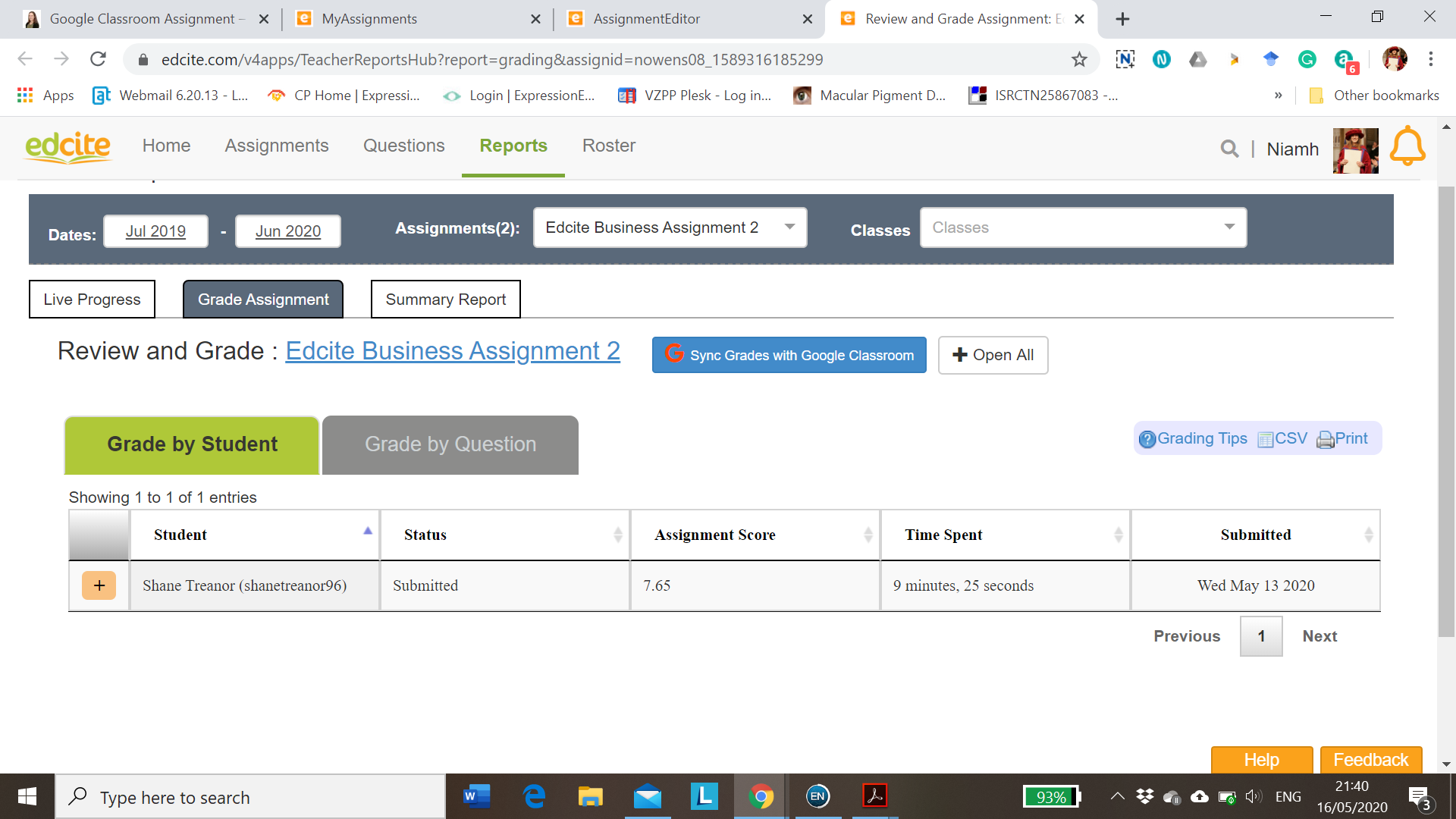 Edcite was a new technology for me as a teacher. I would have used Kahoot; Studyclix and Formative to form questions for my classes. Edcite is an American tool. It does seem to be directed to American classes and grades and not the Irish system. It is a tool that is more directed to a Maths or Science teacher. I found the question bank did not have many questions for Business Students. Therefore, this tool works better for me if I devise my own questions.
Edcite was a new technology for me as a teacher. I would have used Kahoot; Studyclix and Formative to form questions for my classes. Edcite is an American tool. It does seem to be directed to American classes and grades and not the Irish system. It is a tool that is more directed to a Maths or Science teacher. I found the question bank did not have many questions for Business Students. Therefore, this tool works better for me if I devise my own questions.
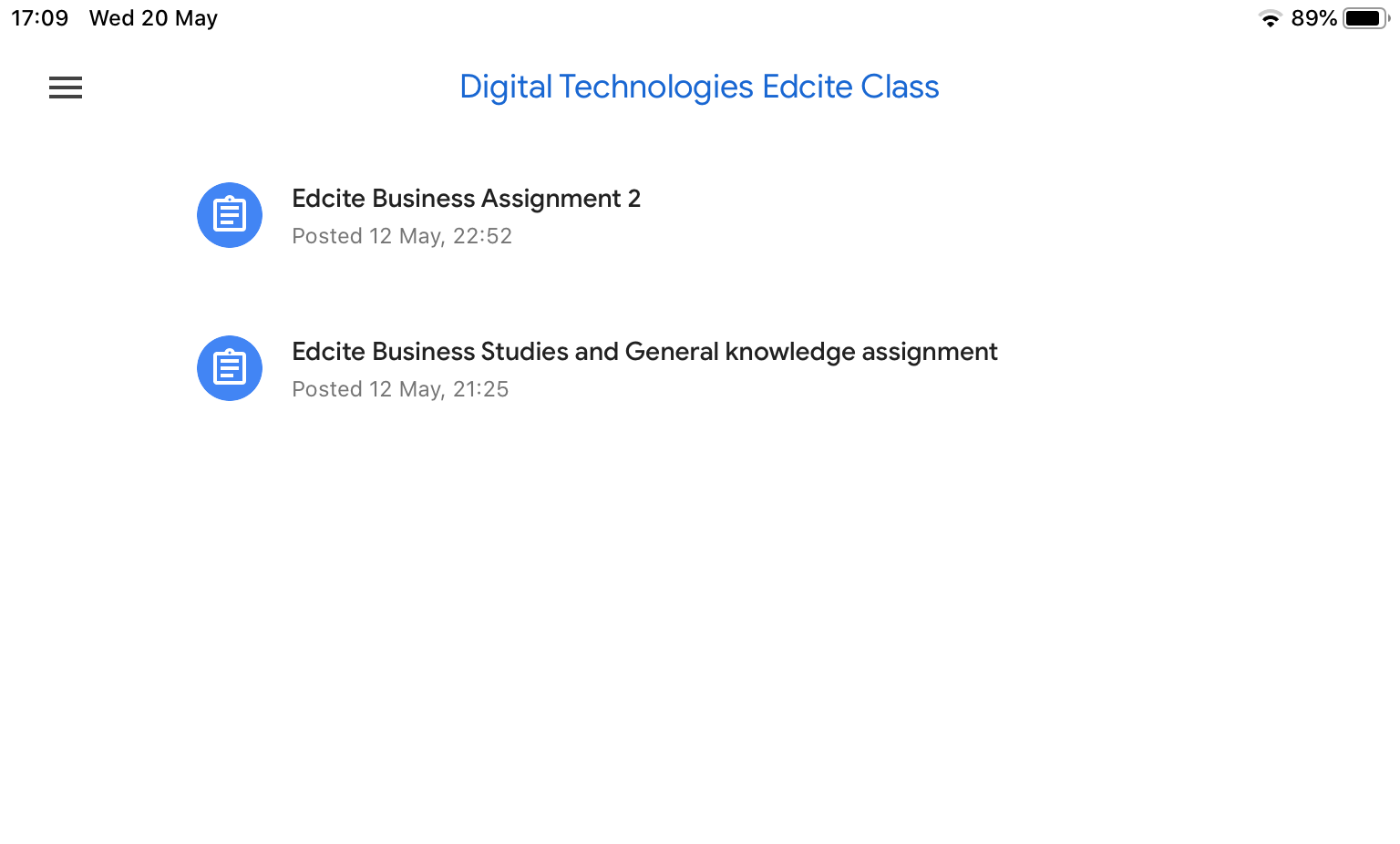 As I stated in an earlier post, utilising the SAMR model is important within the digital technology sphere. As I had never used Edcite before and was unsure of it capabilities and/or my own capabilities in managing it I stuck mainly to the first element within the model with elements of the second level (Substitute and Augment). The learning experience for the student is always important to me. Edcite is a new tool that I introduced and therefore wanted to make the using of it and submission an easy and non-complicated experience for them. The best thing about this digital tool is that you can link it to Google Classroom. Once a student completes an assignment, the grade can be automatically uploaded to google classroom so you can keep track of all your classes, students and grades in an effective manner.
As I stated in an earlier post, utilising the SAMR model is important within the digital technology sphere. As I had never used Edcite before and was unsure of it capabilities and/or my own capabilities in managing it I stuck mainly to the first element within the model with elements of the second level (Substitute and Augment). The learning experience for the student is always important to me. Edcite is a new tool that I introduced and therefore wanted to make the using of it and submission an easy and non-complicated experience for them. The best thing about this digital tool is that you can link it to Google Classroom. Once a student completes an assignment, the grade can be automatically uploaded to google classroom so you can keep track of all your classes, students and grades in an effective manner.
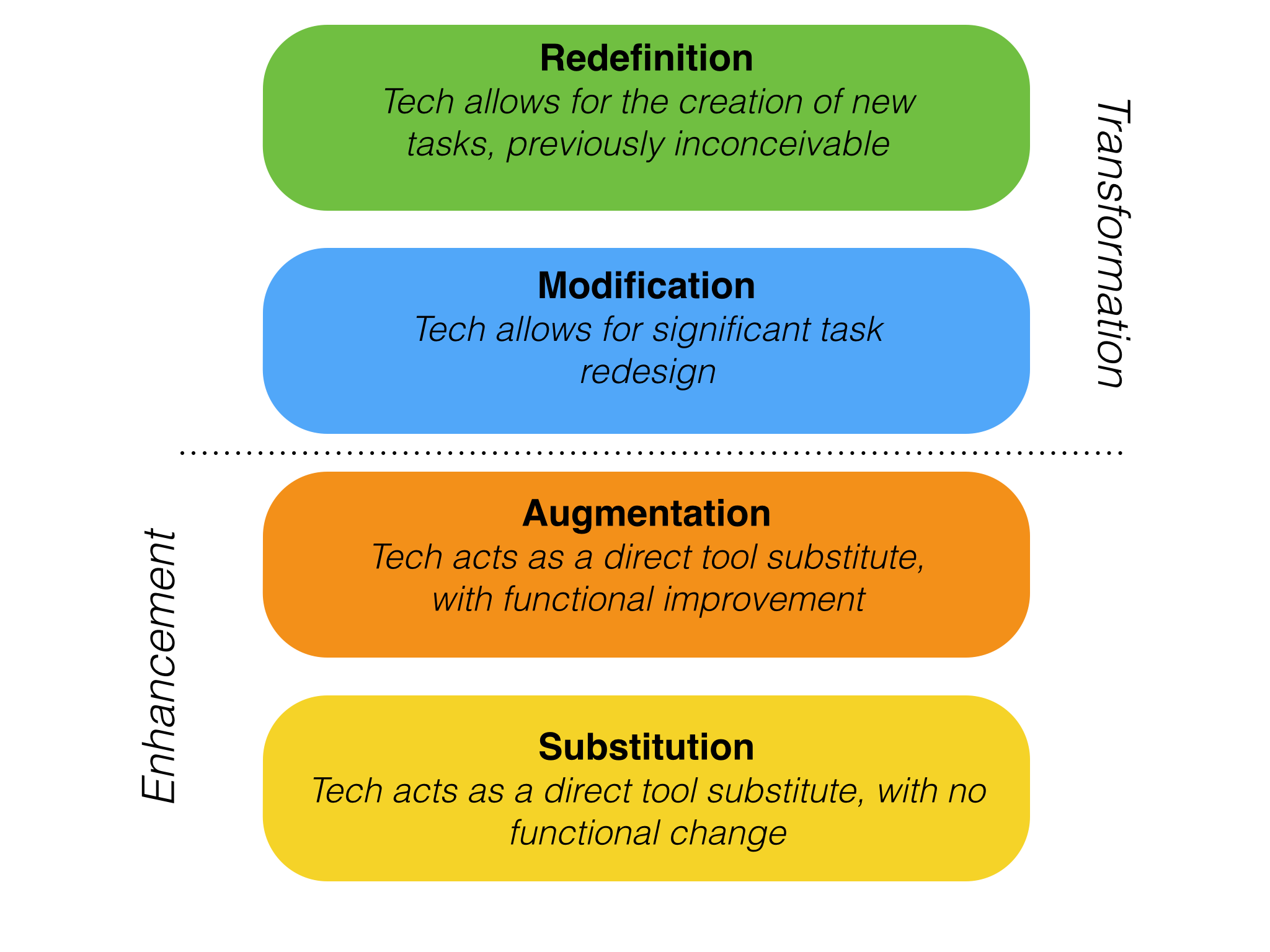 Within the Substitute level, I asked students to complete a set of questions through the Edcite link I emailed to them. They would have to access the link and complete the questions on the template provided by Edcite and then resubmit it to me, the teacher. Regarding the Augment and Modification elements of the model, I am relating these to my experience of suing Edcite. For this task I had to explore the Edcite page and learn its functionalities and processes before I could assign questions to my students. I also had to learn how to utilise images, videos and links to questions so as to give the students the ultimate learning experience that would have a positive effect on their learning experience. I learned a lot using this website. It has many useful functions and areas to collate results and manage different classes.
Within the Substitute level, I asked students to complete a set of questions through the Edcite link I emailed to them. They would have to access the link and complete the questions on the template provided by Edcite and then resubmit it to me, the teacher. Regarding the Augment and Modification elements of the model, I am relating these to my experience of suing Edcite. For this task I had to explore the Edcite page and learn its functionalities and processes before I could assign questions to my students. I also had to learn how to utilise images, videos and links to questions so as to give the students the ultimate learning experience that would have a positive effect on their learning experience. I learned a lot using this website. It has many useful functions and areas to collate results and manage different classes.
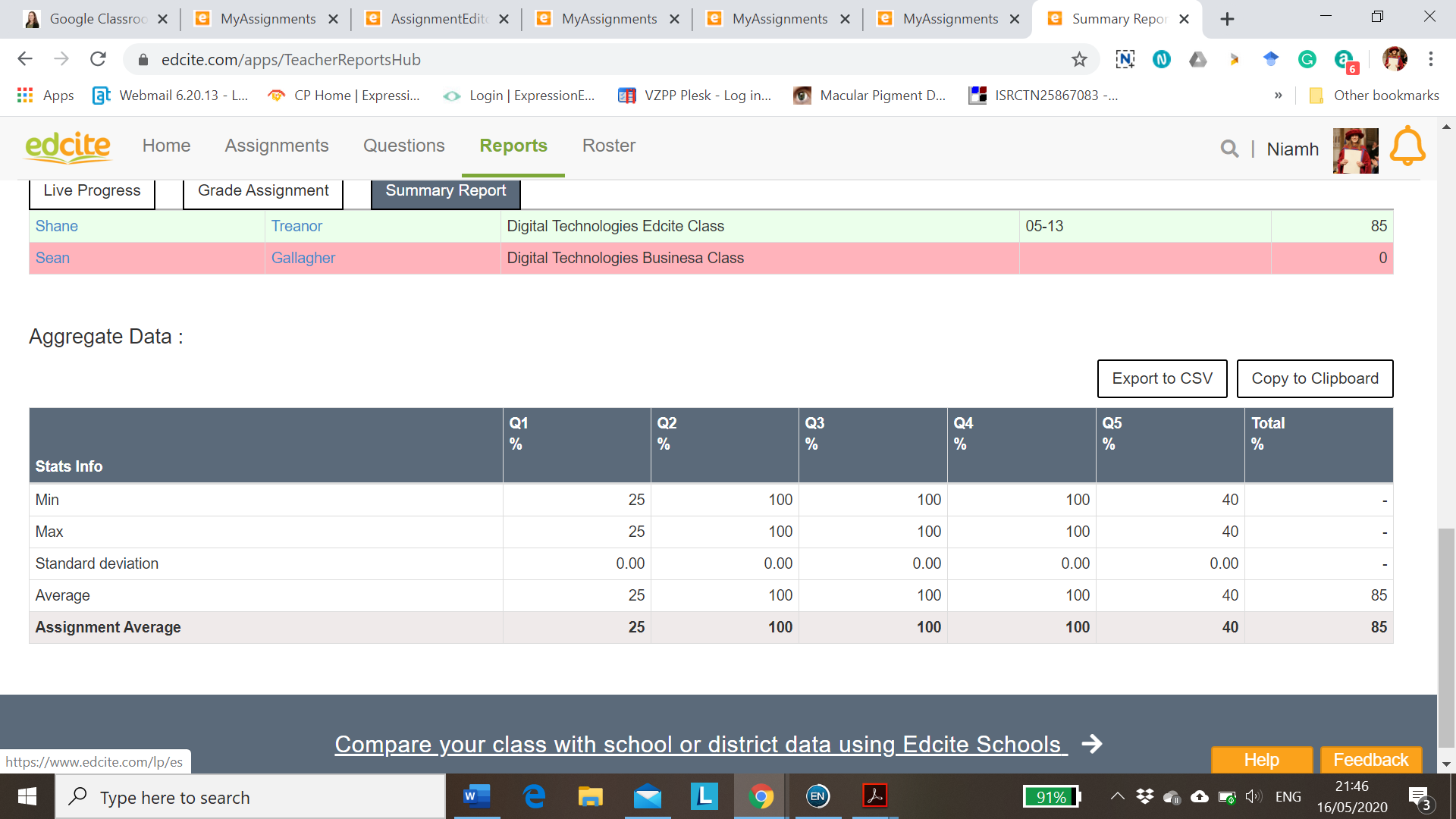 Furthermore, the Edcite results section is quite comprehensive. You can keep track of a students progress in real-time. Edcite also provides you with a summary report which shows statistics on average time spent on questions, questions skipped and the average score on the question bank. It is a succinct tool and for the analysis part alone it is one worth using. As I mentioned, its only downside is its lack of Business resources.
Furthermore, the Edcite results section is quite comprehensive. You can keep track of a students progress in real-time. Edcite also provides you with a summary report which shows statistics on average time spent on questions, questions skipped and the average score on the question bank. It is a succinct tool and for the analysis part alone it is one worth using. As I mentioned, its only downside is its lack of Business resources.
One added feature that Edcite has, is that you can share your questions with other teachers and get their opinion on them. This may or may not be something that every teacher may like but nonetheless, it is an option. Edcite also allows the teachers question creation to be “creative”. You can have questions with images, videos, and/or games such as word hangman. Particularly for the younger classes, this can make an assignment interesting and engaging. It is all online so engagement is instant and the scores are in real-time. It can be done in class or at home for homework.
I would use this tool again for my lesson planning but would create my own question bank.